
Change the Locomotive and Rolling Stock
2 buttons that can be used to modify your locomotive and rolling stock currently in use. Top button cycles to the next locomotive and selects the default rolling stock for that locomotive. The bottom button changes the rolling stock to the next one available while keeping the locomotive the same.

Speed Controller
This slider controls the speed and direction of your train. If the handle is above the mid point, the train will go forward. If the handle is below the mid point the train will go in reverse. Setting the handle to the mid point will stop the train. Further the handle is away from the mid point the faster your train goes.
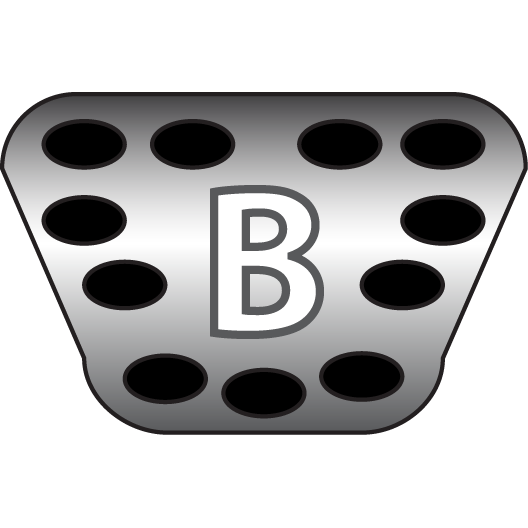
Breaks
Engage the locomotive’s break system, eventually taking it to a complete stop.
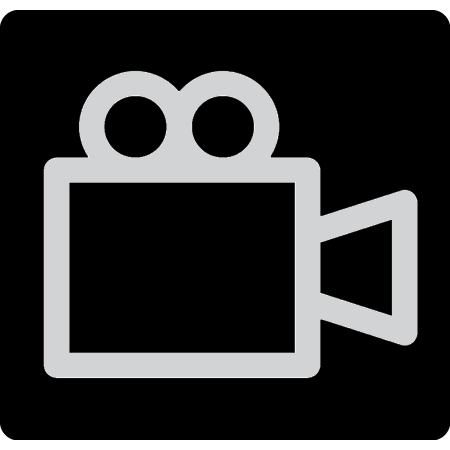
Camera
Change the camera point of view from outside to interior or rear of the train as well as interior of the passenger cars when available.

Double Engine
Some Locomotives have a double engine option where you can have 2 locomotives pulling your train instead of one. This button toggles the double engine on and off.

Weather & Day Night Cycle
This button toggles the weather and day/night cycle in your scene. Pressing the button will cycle through the different options such as Sunny Day, Rainy Day, Snowing, Night, Night with Rain.

Ligths
Toggle locomotive lights on and off.
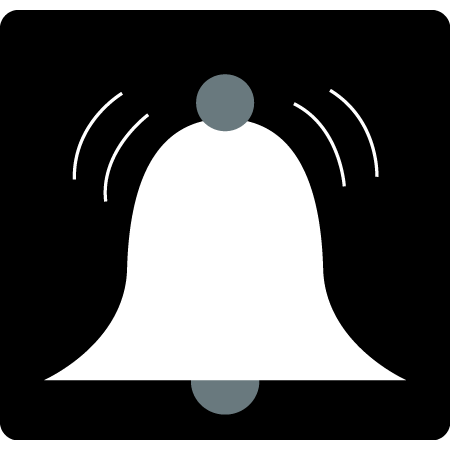
Bell
This button will ring the bell on the locomotive if available, and electronic chimes on more modern trains.
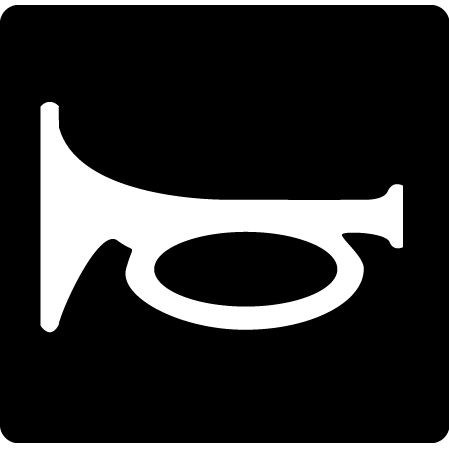
Horn
This button will play the horn for the current locomotive.
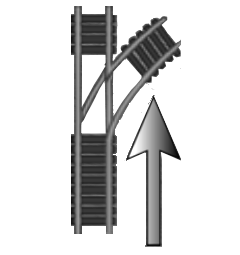
Junction Control
The Junction Control button will toggle if the train will stay on its current track or take the next track junction off. The arrow next to the button will show you the current direction. The straight arrow means the train will stay on its current track and ignore all junctions. The turned arrow signifies that the train will take the next junction.

Open Door
When the train is stopped the Open Door button will allow you to open the passenger car doors. This will let the passengers on and off your train (only if you are stopped at a station, else passengerss will just ignore it).

Close Door
When the train is stopped this button will close the doors on passenger cars. This will prevent the passengers getting on or off the train.

Decouple Button
This button will decouple (seperate) the rolling stock from your locomotive.
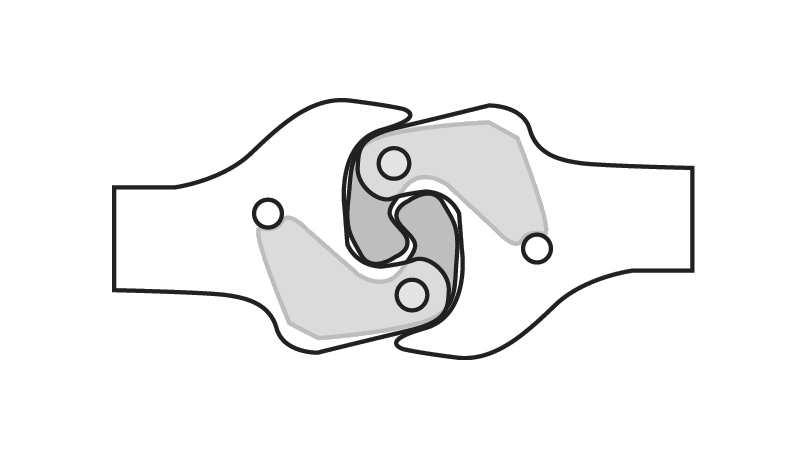
Couple Button
This button will attach the rolling stock back to the locomotive (if you are close enough)

Crane Control
This button will allow you to extend your crane to the side to pickup cargo. Available only when the rolling stock selected is the Crane.
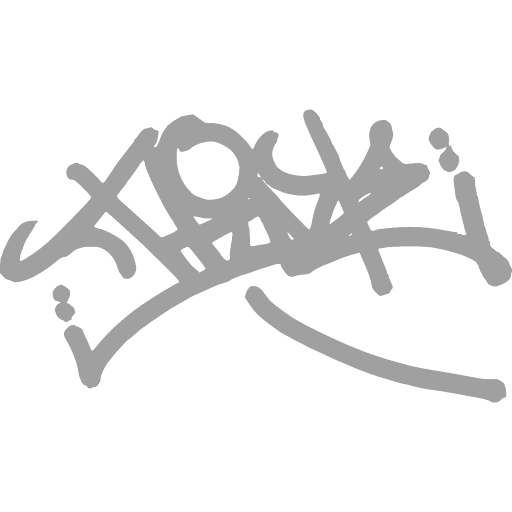
Graffiti
Toggles Graffiti display on the locomotive.
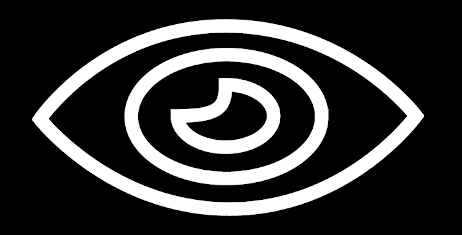
Train Information
Displays interesting Information about the current locomotive/train such is build years, top speed gauge, current use and more.

Back to Main Menu
Clicking on this button will allow you to go back to the Main Menu to select a new level and locomotive.

